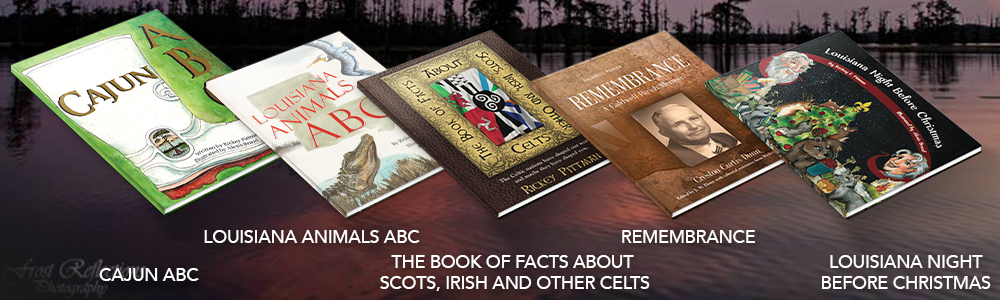Steps to Prepare a Manuscript for MLA Style
Introduction: It is vital that high school and college English students know how to present their manuscript in MLA (Modern Language Association) style. In my classes, penalties are high for failing to follow MLA manuscript guidelines. There are many sites that give specifics (do a search on MLA style and bibliography), but when I have computers available, here are the steps I have my students follow. I begin with a statement: “Don’t do anything till I tell you. Then follow directions.” Good students know to follow instructions immediately, the first time they are given. I use the preset Microsoft Word margins. The students are creating a template by this exercise that they can copy for each paper. So, once they follow these steps, they never have to recreate the correct form again. I realize that the newest version of Word (which I don’t have yet) will follow different guidelines I will post those too when I get it. This is Word 2004 for MAC, which is good for 1993-2003 Word versions. Teachers may use these notes freely if you credit this site.
Creating Your MLA Manuscript Template
1. Go to VIEW, select PAGE VIEW or PRINT VIEW.
2. Go to VIEW, select HEADER AND FOOTER. You’ll see a cursor flashing in the bar on the left. Hit tab twice. The cursor will go to the far right. Type in your last name, hit the space bar once, and click on the number icon (#) on the far left. Your pages will automatically number themselves now.
3. Go to FORMAT. Pull down to PARAGRAPH. Click on to LINE SPACING. Select DOUBLE SPACE. Click on OKAY. Everything in MLA is double-spaced. Setting it up to do it now will save you grief and unwanted spaces later.
4. Now you create your HEADER. Type in First and last name. Hit return. Type in your course. Hit return. Type in your instructor’s name, return, and then the date. Note that many instructors have slight variations in guidelines for the header. For example, in some classes, I ask students to list the assignment. Hit return ONCE.
5. Click on the center icon on the ribbon, or go to paragraph, click on ALIGNMENT and select CENTER. Type in your title. Hit return. click on LEFT justification icon, or go to PARAGRAPh, click on ALIGNMENT and select LEFT.
6. Hit TAB once. Type in these words:
This is my introduction paragraph, and this first sentence is my HOOK sentence, designed to capture the reader’s attention. The second sentence is my THESIS, and this sentence clearly states my argument, and it is best to have three clear points in my because a thesis sentence is like the three points of a sermon, it is a blueprint to help me organize my paper, and it reveals the logic of my argument.
Now, hit RETURN, then TAB. Type the following words:
This is my first body paragraph. This will concern the first point stated in my thesis sentence. The whole paragraph will have at least five sentences. The second-fourth sentences are written to illustrate or prove my first point. The other body sentences under this can be examples, sub-points, or questions that illustrate or prove my points. The final sentence is a conclusion sentence that nails down my point.
Now, hit TAB and type this:
This is my second body paragraph. This will concern the second point of my argument (my thesis). The first sentence can/should have some sort of transitional thought that connects my reasoning to the first point of my thesis. This paragraph will also have at least five sentences. The final sentence will be a concluding sentence.
Now, hit TAB and type this:
This is my third body paragraph. This will concern the third point of my thesis. The first sentence will have some sort of transition to connect the argument to the thesis and earlier paragraphs. This paragraph will also have at least five sentences. One of them will of course be the concluding sentence.
Now, hit TAB, and type this:
This paragraph must be at least two-three sentences. This sums up the arguments, nails down the main idea of the thesis, and unlike journalism, which often places the strongest points first, here I want my strongest point and language. While the concluding paragraph can rephrase the thesis, it should not just be a repetition of it.
7. Now, go to INSERT and select PAGE BREAK. Select the CENTER icon or go to PARAGRAPH, select ALIGNMENT and select CENTER. Type in your title. For now, just type in the words WORKS CITED.
8. Now, select LEFT justification icon or go to PARAGRAPH, select ALIGNMENT, and select LEFT. Here is where you will list the books, magazines, journals, newspapers, and online sources used in your paper. The first line of an entry is not indented, but all following lines for that entry are. It is best to enter the source immediately as you use it. This will save you valuable time. A WORKS CITED page is in alphabetical order by last name of author.